Wow, what a lot of confusion surrounds the subject of neutral density filters in the drone community! In this tutorial from Drone Film Guide we explain exactly what drone ND filters are and when you should look to use them. I think some of you might be surprised at how boring they are! The only function of a drone ND filter is to allow you to reduce the camera’s shutter speed to the level at which we get the motion blur the eye is accustomed to seeing. That’s it! If you watch this video then all will become clear. For a complete education in creating cinematic drone footage, go on and check out our 8 hour Drone Cinematography Masterclass!
Drone ND Filters – When and Why?
1 comment
Comments are closed.

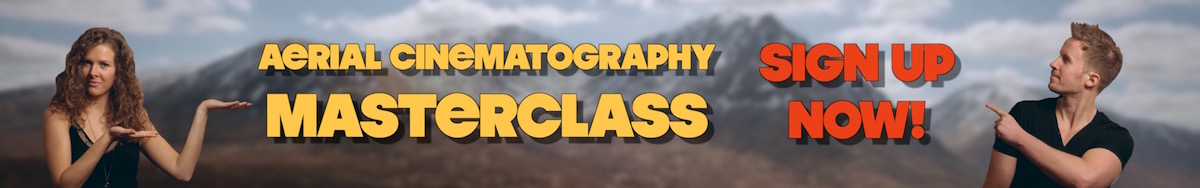
So I purchased a set of ND filters after watching this video and they haven’t arrived yet, but yesterday I was flying my Mavic Air through the woods. Because of the shade I was able to lower my iso to 100, my shutter speed was at 80 without ND filters, and I was filming 4k. On my phone it looked great but when I downloaded the footage to my laptop it was extremely grainy as well as shaken. In the past I always filmed at higher FPS and the shots were clear (certainly not as nice as yours) but they didn’t jolt every one or two seconds. I had never heard of the concept of lowering shutter speed until watching this video so this was my first experience with it. Do you know why that would happen? Maybe I shouldn’t lower the FPS without ND filters?
Thanks,
Jonathan