Is The Filmic Pro CineKit Worth Buying?
Let me say at the outset that we are big fans of Filmic Pro. For a one-time payment of $14.99, it represents fantastic value for the tremendous functionality that it offers. Indeed, having tested all of the competitor apps that have come on the scene since Filmic Pro arrived, in our opinion, Filmic Pro still takes the top spot in terms of functionality and value.
However, today we are talking about whether you should pay up for the additional CineKit – an in-app purchase that gives additional colour controls in addition to the main reason people buy it, a LUT colour profile promising up to 2.5 additional stops of dynamic range.
In conclusion, no you shouldn’t buy this add-on. We are sure the folks behind Filmic Pro mean well in selling this upgrade but the reality is that we cannot construct a situation where we see any dynamic range improvement, never mind 2.5 stops. Let’s get into it in a little more detail below…
COMPARE FILMIC PRO WITH 7 OTHER PREMIUM APPS USING THE CHART BELOW!
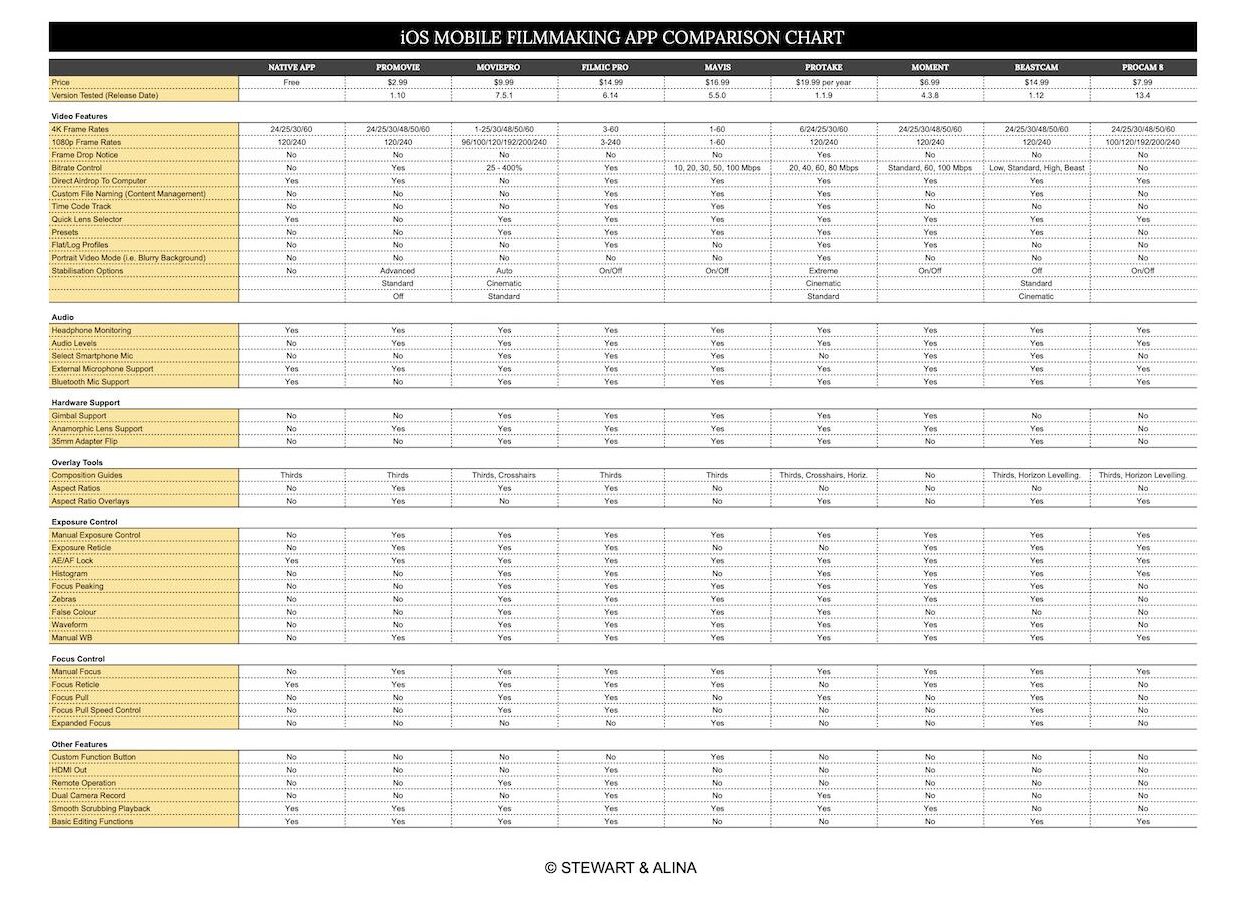
Filmic Pro CineKit - Worth The Money?
Expectations From The Website
Let’s start by taking a look at the expectations set by Filmic Pro on its website. CineKit gives you “dynamic range with Log V2/V3” and in doing so “transforms the latest 8-bit and 10-bit devices into the ultimate cinema camera”.
They continue: “LOG V2 for FiLMiC Pro elevates the mobile filmmaking experience by delivering up to 2.5 stops of additional dynamic range for mobile devices.
LOG V2 enables the [iPhone] XS and 11 series devices to exceed 12 stops of total dynamic range at base ISO. These results rival those of high-end cinematic cameras such as the Blackmagic Pocket Cinema Camera and the Panasonic Lumix GH5s.”
These extraordinary claims are also made for LOG V3 designed for use with 10-bit devices like the iPhone 12. The problem as we will see below is that our tests don’t come anywhere close to backing up these claims.

The availability of a LOG colour profile is the main reason to buy Filmic Pro’s CineKit. Unfortunately it does not live up to expectations in our opinion.
The Reality Of Our Tests
If you are new to this whole subject of LOG profiles then you might not realise that camera companies have been pushing the idea of fantastic dynamic range benefits courtesy of LOG profiles for years. The concept is relatively new for smartphones but not for cameras.
In a nutshell, the idea is that rather than producing an image with ‘realistic’ contrasty and saturated colours baked into the file, a ‘flat’ image profile is applied in the camera and as such, come the time of colour correction and grading, there is more detail in the image (i.e. more dynamic range) so there is increased flexibility to raise the shadows and mid-tones in a high contrast scene, e.g. a sunset. This is the approach taken by Arri and Red cinema cameras so it must be good…right?
In theory yes, but with smartphones we do NOT have huge light-gathering sensors or RAW capture. Rather we have tiny sensors (the surface area of the iPhone 11’s main 1/2.55″ camera sensor is 2.8% the size of a full frame camera sensor!) and we have highly compressed 8-bit or 10-bit video files. These are the limitations of our smartphone cameras, NOT the availability of a LOG picture profile.
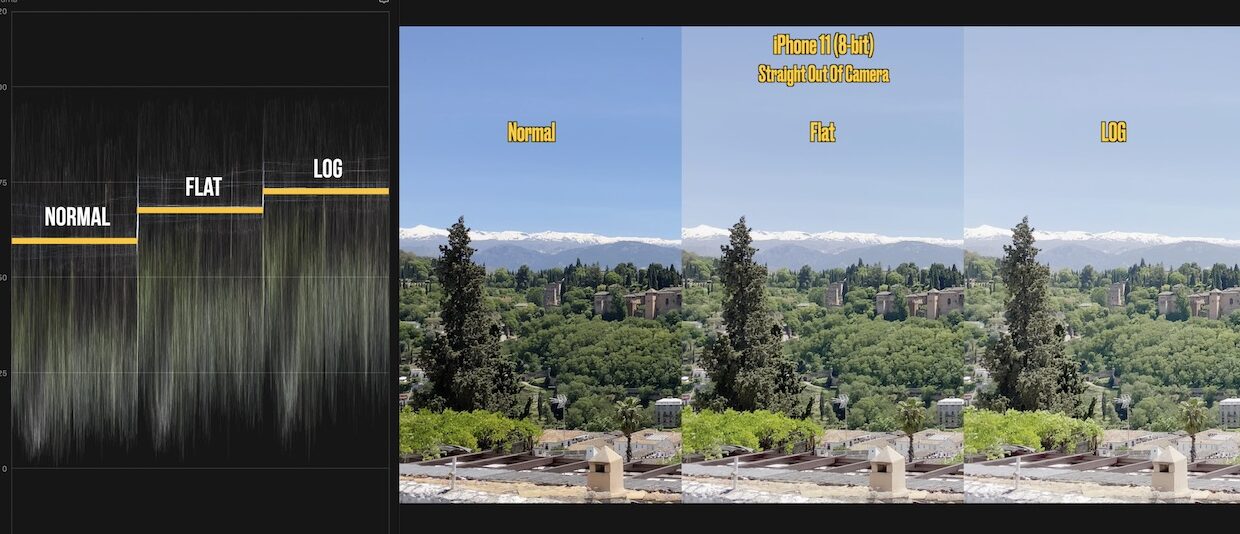
If you look at the above test, the waveforms of the same shot filmed in Normal, Flat and Log picture profiles with Filmic Pro on an iPhone 11 show that the Flat and Log images are indeed brighter. This gives the impression of a flatter image but this is not the same as 2.5 extra stops of dynamic range.
Unfortunately, when you inspect the shadows, mid-tones and highlights of these images, we cannot discern ANY addition detail in the Flat or Log images. Instead, all we see is a brighter colour grade applied at the time of capture that gives the impression of more detail. Unfortunately, whether you raise the exposure of the shadows at the time of capture or later in post, the outcome is the same, i.e. noisy, grainy shadows that need to be darkened again to hide the broken image.
Download Our Smartphone Video App Comparison Chart
We have tested ALL of the major smartphone filmmaking apps including Protake, Moment, Mavis, MoviePro, ProMovie and FilmicPro. See our comparison chart by clicking the image on the right to find the right app for your needs.
Converting LOG Footage to Rec.709
With this in mind, Filmic Pro provides two free LUTs to return their Flat and Log profiles to something more useful (these are called deFlat and deLOG). The idea is that having shot in LOG and captured 2.5 stops of additional dynamic range in your high contrast scene, add your deLOG LUT and you will be back to rec.709 but with all the added benefits of having shot LOG.
In reality, with the LOG profile having captured no additional dynamic range, all that the deLOG LUT serves to do is darken an image that was artificially brightened in the first place. As such, the whole exercise is utterly pointless with no dynamic range benefits whatsoever.
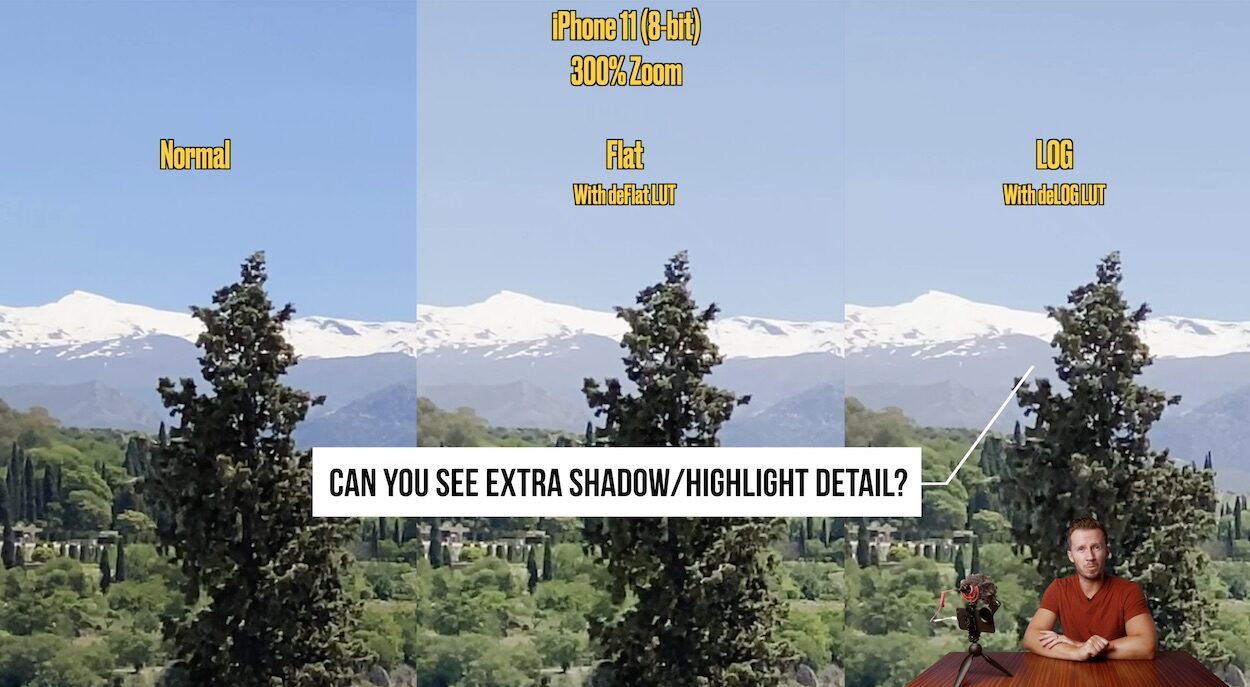
Above: Can you see the added dynamic range in the LOG shot? We can’t.
So here is the bottom line – as of 2021, you cannot apply $100k cinema camera logic to a smartphone camera. Let’s give the creators of Filmic Pro the benefit of the doubt and assume that they believe in what they have created, but the reality is that the $14 you are asked to pay for the CineKit is money for nothing.
Given that we are such fans of Filmic Pro, the CineKit does not sit well with us because a huge section of the mobile filmmaking community is by definition, somewhat inexperienced when it comes to this topic. Matters are not helped with equally inexperienced YouTubers blindly promoting LOG profiles as miraculous magic bullets that in the words of Filmic Pro “transform your device into the ultimate cinema camera”.
So in conclusion, we would buy Filmic Pro all day long for the fantastic functionality it offers but save your money and give the CineKit a miss!
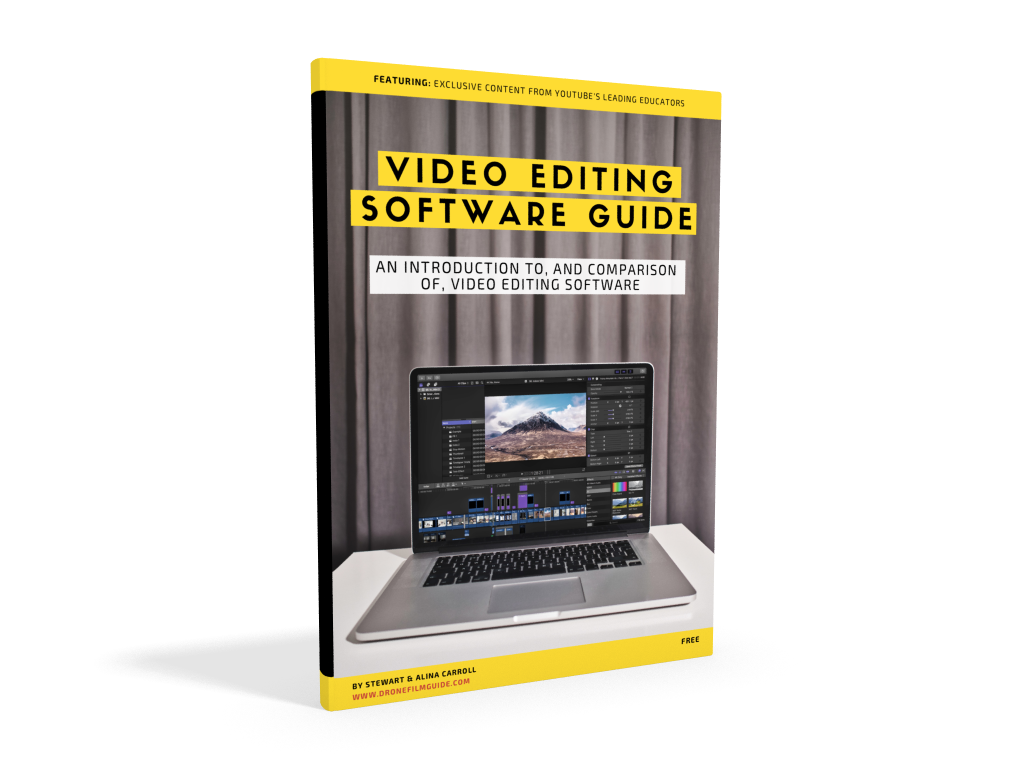
Free Video Editing Software Guide
Download our free video editing software guide. FCPX is fantastic but it costs around $300 and is only available for Mac. Check out the alternatives and our recommendations in this free guide…click the book above!
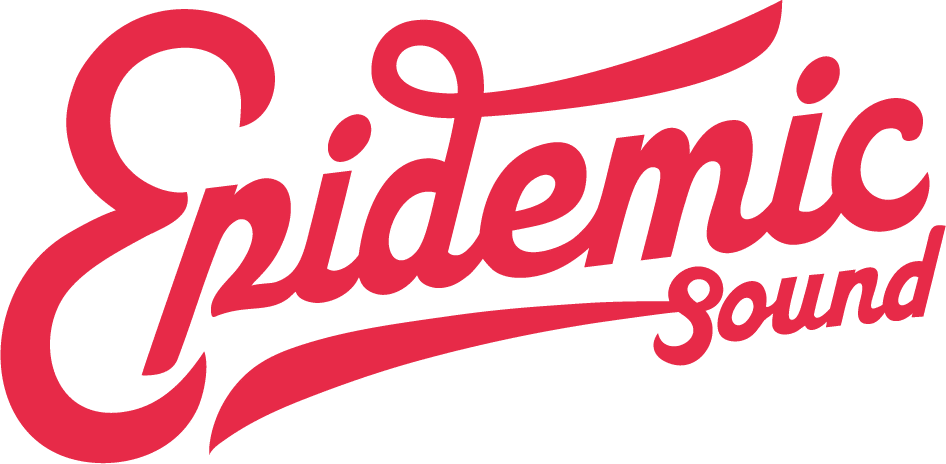
Best Source Of Royalty Free Music
We have been partnered with Epidemic Sound for a few years now and it remains our number one source of royalty-free music for our video projects. Incredible value for the high quality of music AND sound effects. Click above to learn more!
NEXT UP!
Be sure to check out our free tuition on how to Learn Final Cut Pro X In 20 Minutes! Even for the more experienced user, we are sure you will learn something here. Our goal is to teach you how to THINK like an editor, in addition to helping you work your way around the software.

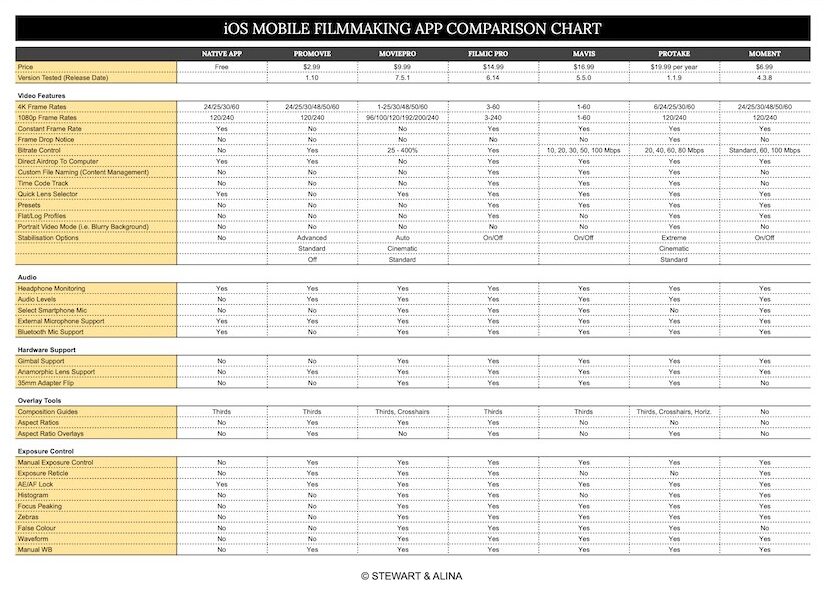
Leave a Reply